 Here's a quick list of the best extensions available for Firefox (imo), many of which I've come to take for granted and sorely miss when I use a computer other than my own. What's your favorite extension?
Here's a quick list of the best extensions available for Firefox (imo), many of which I've come to take for granted and sorely miss when I use a computer other than my own. What's your favorite extension?1. Foxytunes - "Control any media player from Firefox and more..."
I love me a mini-player, but having to keep the packed-in iTunes mini-player on top of all windows in order to access your player controls can be cumbersome. Foxytunes solves this problem by putting concise media player controls into your Firefox status bar, which means that if you're like me and use your browser for just about everything, your media player controls will always be at hand. Foxytunes also features a popup box that gives you more information about the current song and links to lyrics, videos, etc.
2. Greasemonkey / Stylish - "A user script manager for Firefox" / "Customize the look of websites and of the user interface"
Two handy extensions that let you download pre-made scripts (or create your own) that make the entire web customizable to suit your needs. Too many myspace ads cluttering your homepage? There's a script for that. Hate the background color in Google search? There's a style for that. The possibilities are endless.
3. Scribefire - "A full-featured blog editor that integrates with your browser and lets you easily post to your blog."
Scribefire is just sweet. It puts an icon into your status bar that, when clicked, pops up into a resizable window in which you can create a blog post without opening a new tab or window and navigating all the way to your blog. Scribefire also features a "save as note" option, which lets you use it as a scratch pad. With support for multiple blogs and the ability to copy content directly from the web into your blog, Scribefire is definitely a nice addition to your add-ons list.
4. Tab Mix Plus - "Tab browsing with an added boost."
Takes some of the best tab-related scripts and puts them all in one super-package. TMP lets you completely customize your tab-browsing experience, right down to the visible context menu items. Some of my favorite bits are the ability to put a new tab button into the tab bar, and showing a progress bar in-tab. Also includes a built-in session restore feature, though I stick with Firefox's default session restore.
5. Wizz RSS News Reader - "A fairly good RSS and Atom news reader."
It took me a few tries to find the feed reading extension that would suit my needs, and I'm pretty sure the Wizz reader is it. It opens a three-paneled sidebar that contains a directory tree all your feeds (which can be added directly or imported through other sources like Live Bookmarks) in the first panel, a list of all the items from the selected feed in the second panel, and a blurb from whichever item is being pointed at in the third panel. If an item is clicked, it opens in the current tab (new tab in the context menu). Simple and handy, the way I like it.
6. Smart Bookmarks Bar - "Hides bookmarks' names in the bookmarks bar."
Ever wish you had more room for bookmarks in the default Firefox bookmarks bar? Smart Bookmarks Bar offers several options for shrinking the links and fitting more up there. I personally have it so that the bar shows only the favicon for each of my favorite sites, but shows the name of the site when I roll over the favicon with my mouse. I'm currently fitting 40 bookmarks into my bookmarks bar. Pretty nice, eh?
7. Screen grab! - "Saves a web page as an image."
Lets you save/copy all or part of a web page. Just as the description says. Pretty simple yet extremely useful. Again, I've tried a few screen shot extensions and this is my favorite.
8. Download Statusbar - "View and manage downloads from a tidy status bar"
One thing that consistently bothered me after I made the switch to Firefox was the pop-up window that appeared every time I downloaded something. It was nice to be able to mange my downloads in such a way, but this was all too intrusive. Download Statusbar takes care of that by putting all the tools of the default download manager into a decidedly unobtrusive statusbar that appears and disappears as needed. Mint.
9. WeatherBug - "An extension for local weather conditions and forecasts"
I'm not one to navigate all the way to a website to check the weather, and I'm not on my google homepage often enough to be as updated as I would like. That's where this extension comes in handy. It puts a small (around 220 pixels) set of icons into whichever toolbar or statusbar you wish that shows you the current temperature, and today's, tomorrow's, and the next day's forecast. Also features a pop-up that offers more detailed weather conditions and alerts.
10. Linkification - "Converts text links into genuine, clickable links"
Probably the smallest extension here, linkification does exactly what the description says, but how useful this is! I hate having to copy and paste URLs into my navigation bar. No more of that! Thanks Linkification!

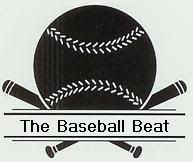
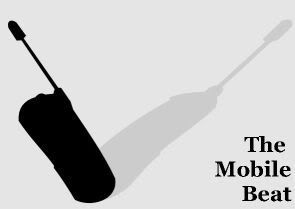
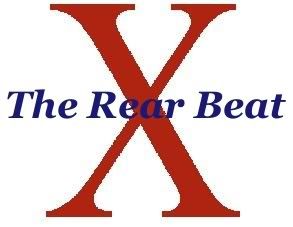



No comments:
Post a Comment